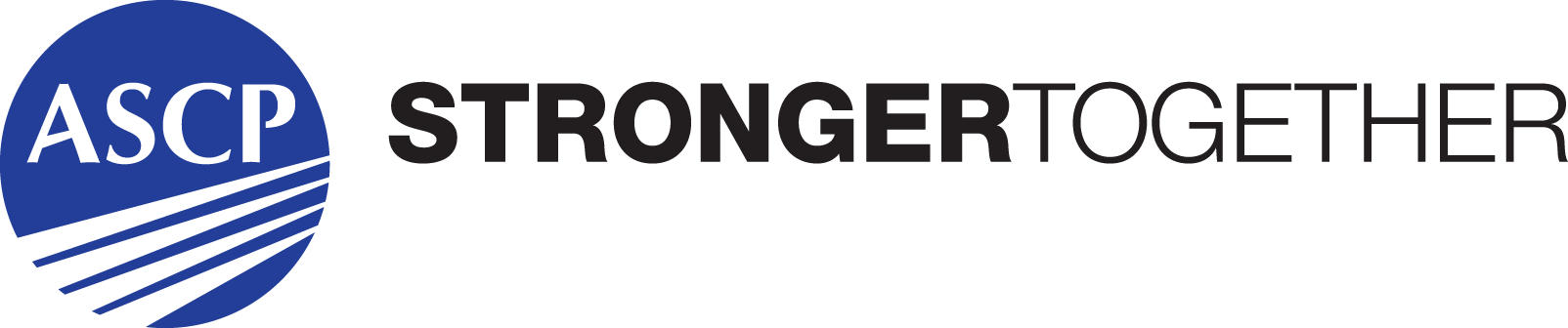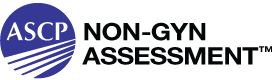ASCP Continuous Quality Improvement (CQI): Assuring Patient and Laboratory Team Safety
On-demand CQI education and resources designed for laboratory leaders and their teams.
ASCP CQI aids laboratory teams to assess their practice operations and improve performance, with the objective of increasing both patient and laboratory team member safety. This guided curriculum includes on-demand courses split between five modules, including a suite of downloadable tools for use in the lab.
ASCP CQI will help laboratories elevate continuous quality improvement and patient safety efforts by:
- Effectively developing a culture of quality
- Improving communication and handoffs with a meaningful, shared quality language
- Developing and navigating quality plans and projects
- Leading team-based, patient-centric quality projects
- Utilizing CQI tools for improved outcomes
Program Information
Delivered entirely online as on-demand courses and resources, this program offers a complete framework consisting of five modules:
- Culture of Quality
- Language of Quality
- CQI Plans and Projects
- Leading CQI Projects
- CQI Tools
Participants will earn a Certificate of Completion after successfully completing their coursework.
Leading Laboratories
The Leading Laboratories designation recognizes laboratories that demonstrate an exemplary focus on impacting quality patient outcomes.
Through this focus, they in turn increase the visibility and prominence of the medical laboratory team among clinical colleagues, hospital leadership, and patients.
Apply Now
The Leading Laboratories designation supports a positive, patient-centric mission, increasing visibility to the vital role laboratories play in a patient’s healthcare journey.
Developed in collaboration between ASCP and the Joint Commission, this designation sets the gold standard for laboratory excellence, providing:
- Public recognition of a laboratory’s meaningful achievements in improving patient outcomes
- Evidence of a laboratory’s commitment to the necessary ongoing professional development of its team
- Proof of laboratory leadership’s commitment to their team and to patients